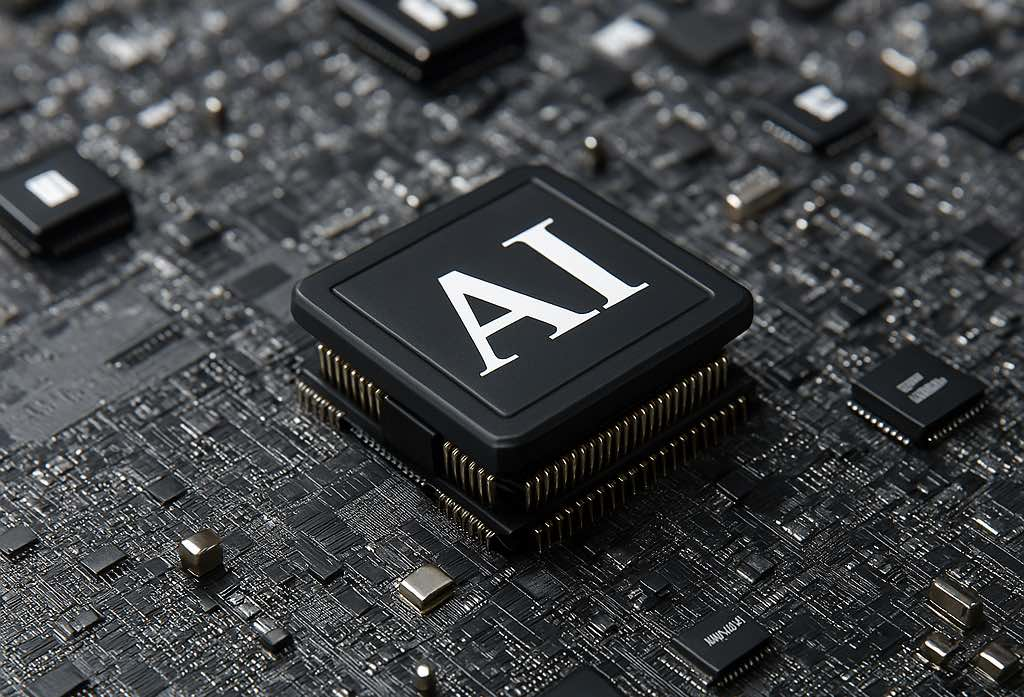
DATAVERSITY "Unlocking the Full Potential of AI in 2025", February 25, 2025
Since ChatGPT first hit the scene, large language models (LLMs) have become powerful tools for businesses and inpiduals alike, with new providers and models like Athropic’s Claude, Google’s Gemini and DeepSeek now available.
However, for non-developers and business owners who want to utilise these sophisticated AI models for their own purposes, this has presented a significant challenge. The technical requirements, high GPU costs, and infrastructure requirements have kept many innovative ideas from becoming a reality.
What if you could access cutting-edge AI models like ChatGPT on your own server without writing a single line of code? What if you could create and deploy your own AI applications without deep technical expertise?
This guide explores the best options for AI server rental with preloaded LLMs specifically designed for non-developers.
Whether you’re a business owner looking to integrate AI into your everyday processes, an entrepreneur looking to create the next new AI app, or simply an AI enthusiast wanting to experiment without the technical headaches, this guide will help you understand what GPU rental and LLM server hosting options are available.
Why Non-Developers Struggle with AI Implementation

Before ping into solutions, it’s important to understand the specific challenges that non-developers face when trying to implement AI technologies like LLMs.
Technical Barriers to Implementing AI Solutions
For many, implementing AI solutions presents several challenges:
- Complex Setup Processes: Traditional AI deployment requires an understanding of command-line interfaces, Docker containers, and server configurations. For those without a technical background, these concepts can be overwhelming and create an immediate roadblock.
- Development Knowledge Requirements: Most AI platforms assume familiarity with programming languages like Python and concepts like APIs. Without this knowledge, even basic implementation becomes daunting.
- Infrastructure Management: Maintaining and scaling AI infrastructure demands specialised knowledge that non-technical users typically don’t possess. Issues like load balancing, memory management, and GPU optimisation are foreign concepts to most non-developers.
- Troubleshooting Complexity: When something goes wrong (and it often does with cutting-edge technology), non-developers lack the diagnostic skills to identify and resolve issues efficiently.
Cost Concerns When Starting Out with AI Development
Beyond the technical hurdles, financial considerations also create significant barriers:
- Per-Request Pricing Models: Many commercial AI services and API providers charge per token or request, making costs unpredictable and potentially prohibitive for high-volume applications. This pricing structure creates anxiety for users who can’t accurately forecast their usage.
- Enterprise-Focused Pricing: Many solutions target large organisations with deep pockets, leaving smaller players and inpiduals priced out. Minimum commitments and high base rates make experimentation financially risky.
- Hidden Costs: Additional charges for data transfer, storage, and premium features can quickly inflate budgets. These unexpected expenses often appear only after a significant investment in a particular platform.
- Scaling Expenses: What starts as an affordable experiment can quickly become cost-prohibitive as usage increases, forcing difficult decisions about continuing development or abandoning projects altogether.
Limited Model Access
Even when technical and financial barriers are overcome, non-developers often face:
- Restricted Model Selection: Many platforms limit access to only a few models, constraining your application’s capabilities and preventing experimentation with different approaches. For those that make their models and APIs available for free, these are even more limited, often restricted to a certain number of requests.
- Inability to Customise: Without technical knowledge, adapting AI models to specific needs becomes nearly impossible. This limitation forces users to accept generic, publicly available solutions that may not fully address their unique requirements.
- Vendor Lock-in: Dependence on a single provider’s ecosystem limits flexibility and creates business risk. If that provider changes their terms, pricing, or availability, non-developers have few alternatives.
- Lack of Control: Most simplified AI interfaces sacrifice control for ease of use, preventing fine-tuning and optimisation that could significantly improve results.
What Hosted AI Deployment Options Are There?
If you are looking for a hosted or paid service, your options for AI deployment fall into different categories based on the service provider.
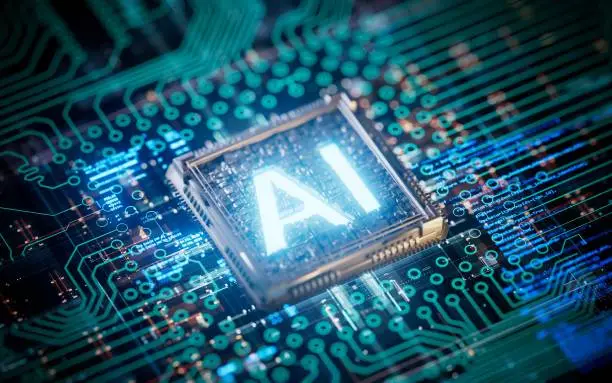
Here’s a classification of all the providers covered in this guide.
GPU Server Rental Services (Infrastructure-focused)
These providers offer direct access to GPU hardware with varying levels of pre-configuration:
- Vast.ai: Marketplace for renting GPU compute power with templates for non-developers
- HOSTKEY: Dedicated server provider with pre-installed LLMs
- Lambda Labs: Enterprise-grade GPU cloud infrastructure provider
API-based LLM Services (Model-focused)
These providers offer API access to LLMs without requiring server management:
- OpenRouter: Unified API aggregator providing access to multiple LLM providers
- Groq: Specialised inference provider focused on ultra-fast token generation
- Fireworks.ai: Optimised inference engine for production-ready AI systems
Hybrid Services (Both Infrastructure and Models)
These providers blend infrastructure access with model deployment capabilities:
- Replicate: Platform for running and deploying models with both API and infrastructure options
- Together.ai: AI acceleration cloud offering both inference APIs and fine-tuning capabilities
For non-developers to use LLMs, it’s essential to understand these different approaches, as some provide actual GPU servers (infrastructure), others offer API access to models (software), while some combine both approaches.
Common Features
Services such as those above often come bundled with the following:
- Pre-installed LLMs: Ready-to-use AI models without complex setup procedures, allowing immediate access to powerful capabilities.
- User-Friendly Interfaces: Web-based UIs that eliminate the need for command-line expertise, making interaction intuitive and accessible.
- Transparent Pricing: Predictable costs based on hardware usage rather than per-token charges, enabling better budgeting and financial planning.
- Flexibility and Customisation: Access to multiple models and customisation options without coding, providing the versatility needed for perse applications.
- Comprehensive Documentation: Clear, non-technical guides that walk users through every step of the process, from initial setup to advanced usage.
- Responsive Support: Dedicated assistance for non-technical users who encounter issues or have questions about implementation.
Let’s explore the top contenders in the AI server rental and LLM hosting space and evaluate which offers the best combination of affordability, simplicity, and capability for non-developers.
Comprehensive Comparison of AI Server Rental, LLM Hosting, GPU Rental, API Provders & Hybrid Solutions for Non-Developers
After extensive research, we’ve identified the leading providers that offer preloaded LLMs and services suitable for non-developers. Each has distinct advantages and limitations that make them appropriate for different use cases.
Vast.ai: The Non-Developer’s Dream
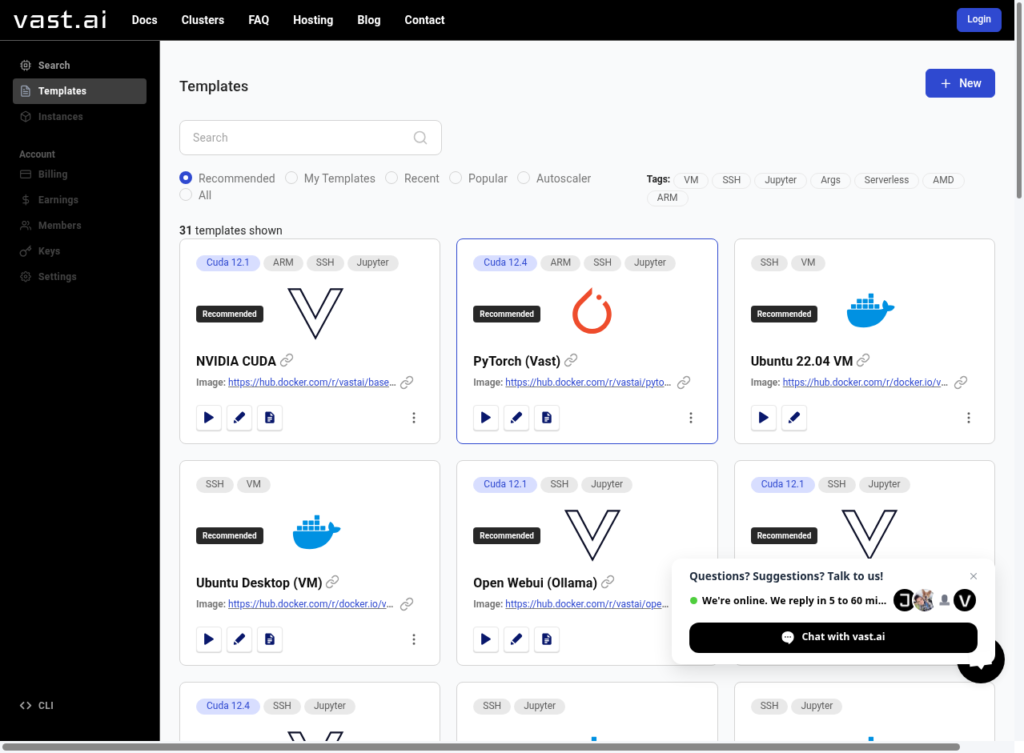
Vast.ai has emerged as one of the most popular frontrunners for non-technical users seeking to deploy LLMs. Their platform combines exceptional ease of use with competitive pricing and robust features.
Key Features for Non-Developers:
- One-Click Deployments: Templates for popular LLMs, including Ollama + WebUI for intuitive interaction
- Web-Based Interface: No command line or coding required
- Detailed Step-by-Step Guides: Visual instructions for every aspect of setup and usage
- 24/7 Live Support: Assistance available whenever you encounter issues
- Flexible GPU Options: Choose hardware that matches your needs and budget
- Interruptible Instances: Save money with instances that can be temporarily reclaimed (with a discount of up to 70%)
- Community Templates: Benefit from pre-configured setups created by other users
Pricing:
At the time of writing, Vast.ai offers remarkably affordable options, with rates starting significantly lower than competitors:
| GPU Type | Starting Price | Best For |
|---|---|---|
| RTX 3090 | $0.10/hour | Budget-conscious users, smaller models |
| RTX 4080 | $0.13/hour | Balanced performance and cost |
| RTX 4090 | $0.17/hour | Larger models, faster performance |
| H100 SXM | $2.00/hour | Enterprise-grade applications |
Setup Process:
- Create a Vast.ai account
- Select the Ollama + WebUI template
- Choose your GPU configuration
- Launch your instance
- Access the web interface through the provided link
- Create an admin account
- Download your desired LLM through the interface
- Start interacting with your AI
Perfect For:
- Complete beginners with no technical experience
- Small businesses looking to implement AI solutions cost-effectively
- Content creators needing AI tools without technical overhead
- Educators wanting to demonstrate AI capabilities in the classroom
- Anyone seeking the most affordable entry point to LLM deployment
Limitations:
- Price per hour per GPU rather than a fixed monthly rental fee
- Interruptible instances may not be suitable for production applications requiring 100% uptime
- Limited customer support for complex customisations
- Some advanced features require basic technical knowledge
HOSTKEY: The Middle Ground
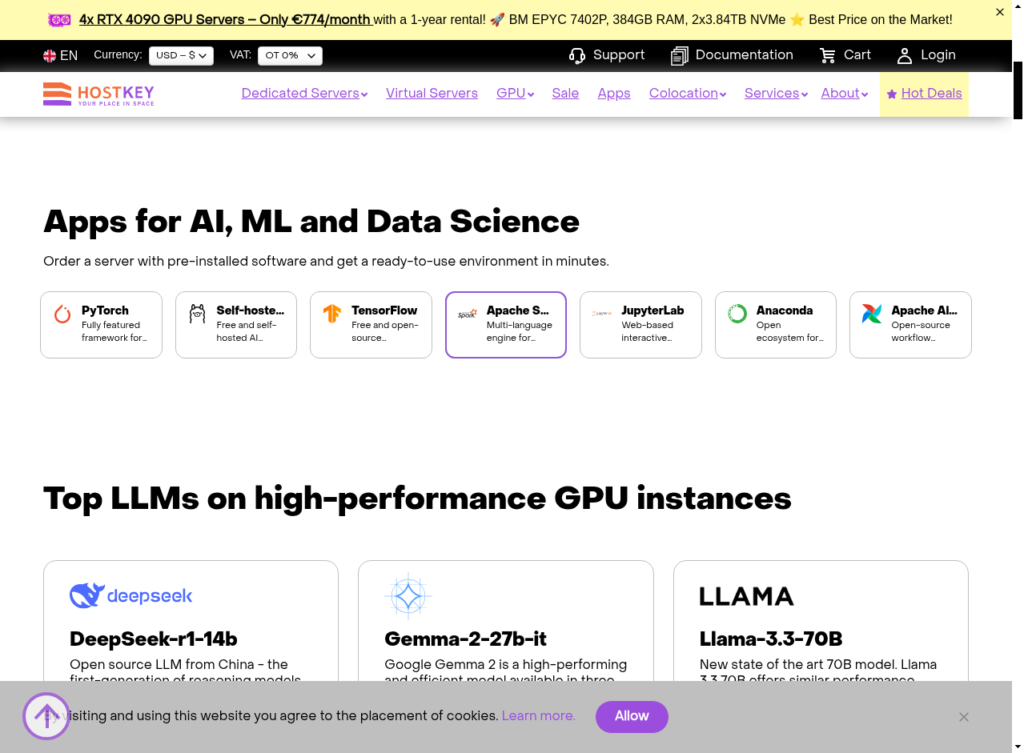
HOSTKEY offers a solid alternative with pre-installed LLMs and transparent pricing, though it requires slightly more technical knowledge than Vast.ai.
Key Features for Non-Developers:
- Pre-installed LLMs: Ready-to-use models including DeepSeek-r1-14b, Gemma-2-27b-it, Llama-3.3-70B, and Phi-4-14b
- Quick Deployment: Servers ready within 15 minutes
- Transparent Pricing: No additional fees for LLM usage
- Full Server Access: Complete control over your environment
- Dedicated Resources: No sharing with other users, ensuring consistent performance
- Monthly Billing Option: Predictable expenses for ongoing projects
Pricing:
HOSTKEY’s pricing is competitive, especially for consistent usage:
| Server Configuration | Price | Best For |
|---|---|---|
| 1x RTX 4090 Server | $275/month or $0.382/hour | Inpidual projects, consistent usage |
| 4x RTX 4090 Server | $903/month with 1-year rental | Larger organisations, multiple projects |
Setup Process:
- Select server configuration with pre-installed LLMs
- Choose payment plan (hourly or monthly)
- Complete order process
- Receive server access within 15 minutes
- Connect to server and start using LLMs
Perfect For:
- Users with basic technical knowledge
- Organisations needing consistent AI access
- Projects requiring specific pre-installed LLMs
- Users who prefer monthly billing over hourly rates
- Applications requiring dedicated resources
Limitations:
- Higher entry price point compared to Vast.ai
- Less intuitive interface for complete beginners
- Fewer template options for immediate deployment
- Requires some familiarity with server management
Lambda Labs: The Developer-Oriented Option
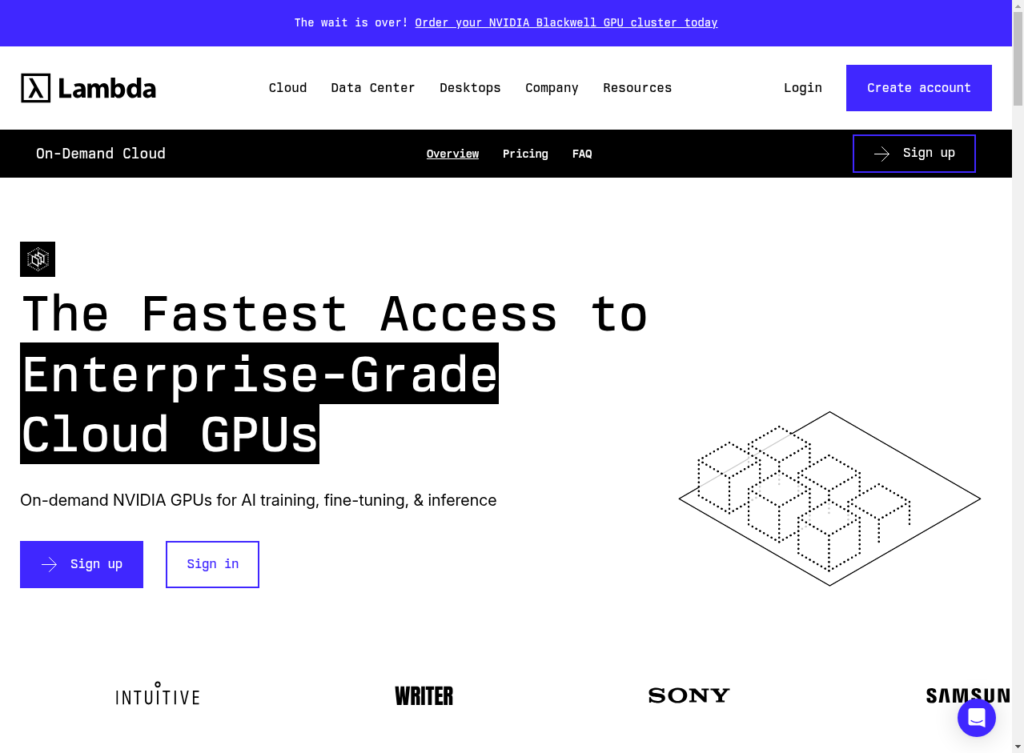
Lambda Labs provides powerful GPU instances, but is more technically demanding, making it less suitable for complete beginners.
Key Features:
- High-Performance GPUs: Access to cutting-edge hardware
- Pay-by-Minute Pricing: No egress fees
- API Access: Programmatic control for those with technical skills
- Multi-GPU Options: Scale from single to multiple GPUs as needed
- Enterprise-Grade Infrastructure: Reliable performance for production applications
- Reserved Instances: Guaranteed availability for critical workloads
Pricing:
Lambda Labs offers premium hardware at premium prices:
| GPU Configuration | Price | Best For |
|---|---|---|
| 1x NVIDIA GH200 | $1.49/GPU/hr | High-memory applications |
| 1x NVIDIA H100 SXM | $3.29/GPU/hr | Maximum performance needs |
| 1x NVIDIA H100 PCIe | $2.49/GPU/hr | Balance of performance and cost |
Setup Process:
- Create account
- Select GPU configuration
- Launch instance
- Connect to instance
- Install and configure LLMs manually
Perfect For:
- Users with technical background
- Projects requiring specific hardware configurations
- Applications needing maximum computational power
- Organisations with existing technical resources
- Production deployments with high reliability requirements
Limitations:
- Pricing is per GPU pr hour
- Significantly higher cost than other options
- Requires substantial technical knowledge
- No pre-installed LLMs or user-friendly templates
- Steeper learning curve for non-developers
OpenRouter: The API Aggregator
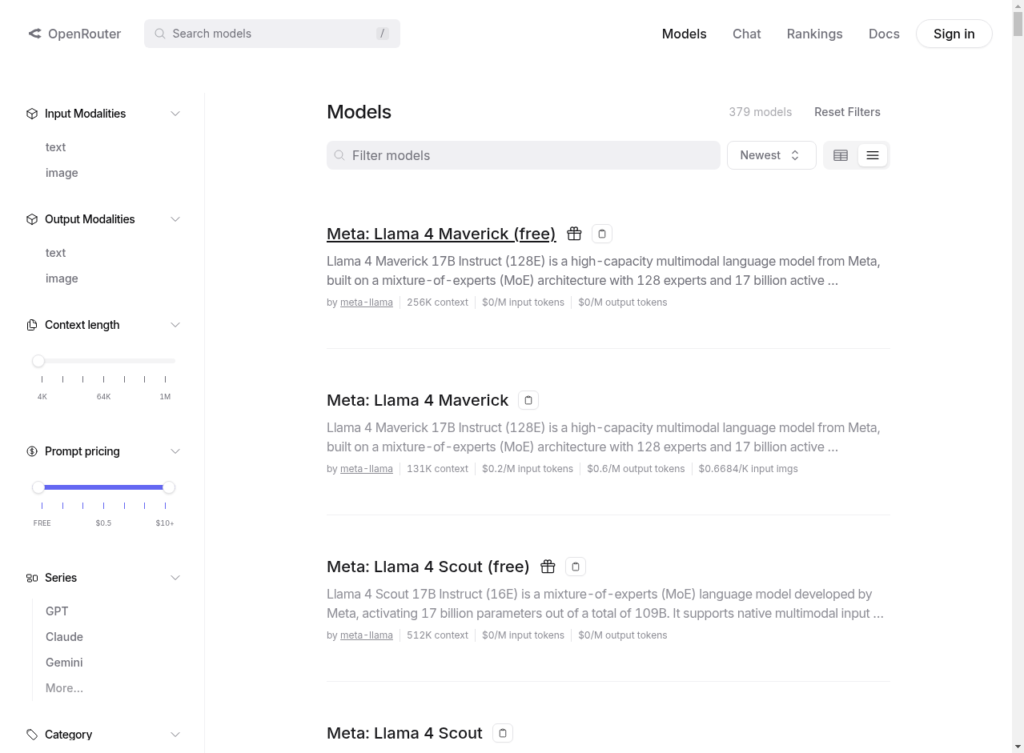
OpenRouter takes a different approach by providing a unified API to access various LLM providers, making it an excellent choice for those who want flexibility without managing infrastructure.
Key Features for Non-Developers:
- Unified API: Access to multiple LLM providers through a single interface
- Model Variety: Over 100 models available from various providers
- Pay-As-You-Go Pricing: Only pay for what you use
- No Infrastructure Management: Avoid server setup and maintenance entirely
- Fallback Routing: Automatically switch to alternative providers if one is unavailable
- Transparent Provider Comparison: See performance metrics across different services
Pricing:
OpenRouter uses a credit system with provider-specific pricing:
| Model Example | Input Price (per million tokens) | Output Price (per million tokens) |
|---|---|---|
| Claude 3 Opus | $15.00 | $75.00 |
| GPT-4o | $10.00 | $30.00 |
| Llama 3 70B | $1.00 | $1.00 |
| Mistral Large | $2.00 | $6.00 |
Setup Process:
- Create an OpenRouter account
- Add credits to your account
- Generate an API key
- Integrate with applications using REST API calls
- Select models based on your specific needs
Perfect For:
- Developers building applications who want to avoid infrastructure management
- Projects requiring access to multiple LLM providers
- Users seeking maximum model selection flexibility
- Applications that need fallback options for reliability
- Those who prefer usage-based pricing over hourly server costs
Limitations:
- Requires basic API knowledge or integration with existing tools
- Not a complete server solution (focuses only on model access)
- Per-token pricing can become expensive for high-volume applications
- Less suitable for those wanting complete control over infrastructure
Groq: The Speed Specialist
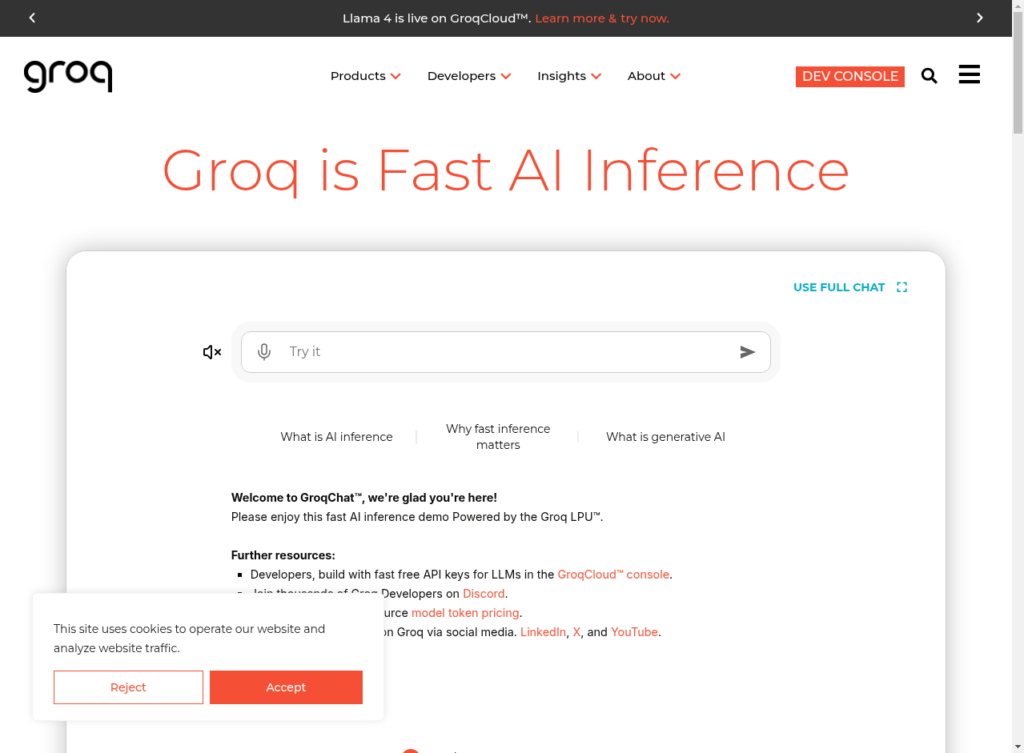
Groq differentiates itself with extraordinary inference speed, making it ideal for applications where response time is critical.
Key Features for Non-Developers:
- Ultra-Fast Inference: Industry-leading token generation speeds
- Simple API: Straightforward integration with applications
- Transparent Token-Based Pricing: Pay only for what you process
- Optimised LLM Selection: Models specifically tuned for Groq’s hardware
- Low-Latency Focus: Designed for real-time applications
- Consistent Performance: Reliable speed regardless of load
Pricing:
Groq offers competitive token-based pricing:
| Model | Input Price (per million tokens) | Output Price (per million tokens) | Speed (tokens/second) |
|---|---|---|---|
| Llama 4 Scout | $0.11 | $0.34 | 460 |
| Llama 4 Maverick | $0.50 | $0.77 | Coming Today |
| DeepSeek R1 Distill | $0.75 | $0.99 | 275 |
| Qwen 2.5 Coder | $0.79 | $0.79 | 390 |
Setup Process:
- Create a Groq account
- Generate an API key
- Integrate with your application using their SDK or REST API
- Select your preferred model
- Start making inference requests
Perfect For:
- Applications requiring minimal response latency
- Chatbots and real-time conversation systems
- Interactive applications where user experience depends on speed
- Projects with moderate to high token volumes
- Users comfortable with API integration
Limitations:
- No server management options (API-only)
- Requires some development knowledge for integration
- Limited model selection compared to other providers
- Per-token pricing model rather than hourly server rental
Replicate: The Deployment Specialist
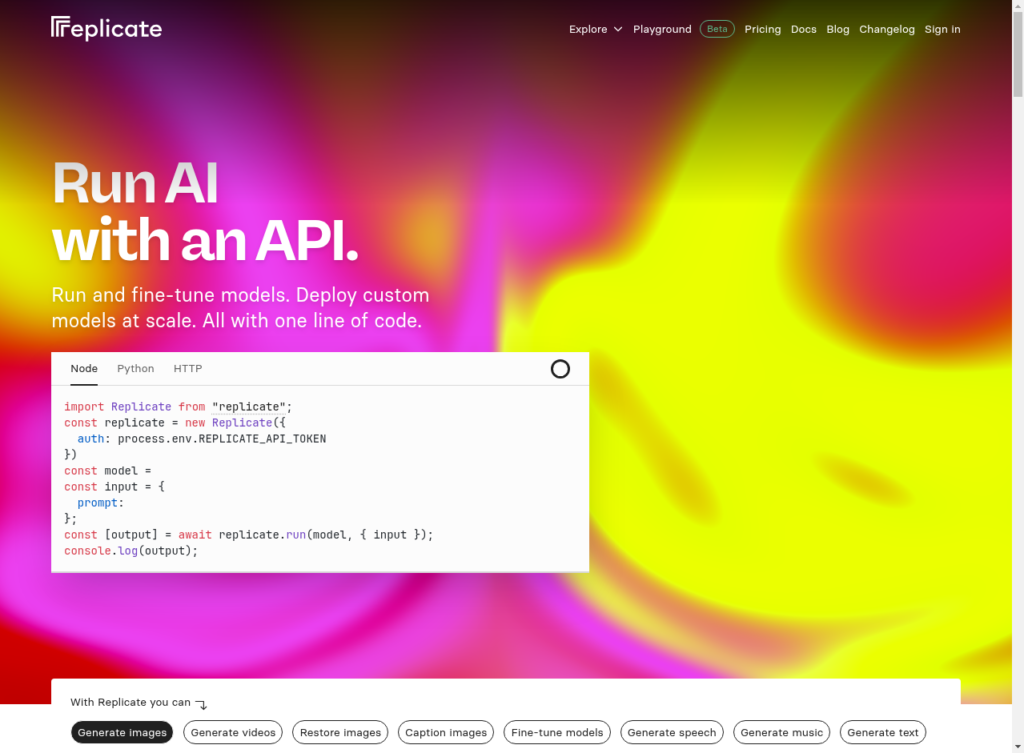
Replicate excels at making model deployment accessible to users with varying levels of technical expertise.
Key Features for Non-Developers:
- Simple API: Run models with minimal code
- Web UI for Testing: Try models before integration
- Custom Model Deployment: Deploy your own models using their Cog tool
- Pay-Per-Second Pricing: Only pay for actual computation time
- Wide Model Selection: Access to hundreds of open-source models
- Community Support: Active user community and documentation
Pricing:
Replicate uses hardware-based pricing:
| Hardware | Price per Second | Price per Hour |
|---|---|---|
| CPU | $0.000100/sec | $0.36/hr |
| NVIDIA A100 | $0.001400/sec | $5.04/hr |
| NVIDIA L40S | $0.000975/sec | $3.51/hr |
| NVIDIA T4 | $0.000225/sec | $0.81/hr |
Setup Process:
- Create a Replicate account
- Browse available models or upload your own
- Generate an API token
- Integrate with your application
- Run models on-demand
Perfect For:
- Users who need both pre-built and custom models
- Projects requiring flexible deployment options
- Applications with varying usage patterns
- Those who prefer per-second billing granularity
- Users who want to test models before committing
Limitations:
- Requires basic programming knowledge for API integration
- Custom model deployment needs technical expertise
- Higher costs for premium hardware compared to some alternatives
- Less focus on non-developer-friendly interfaces
Together.ai: The AI Acceleration Cloud
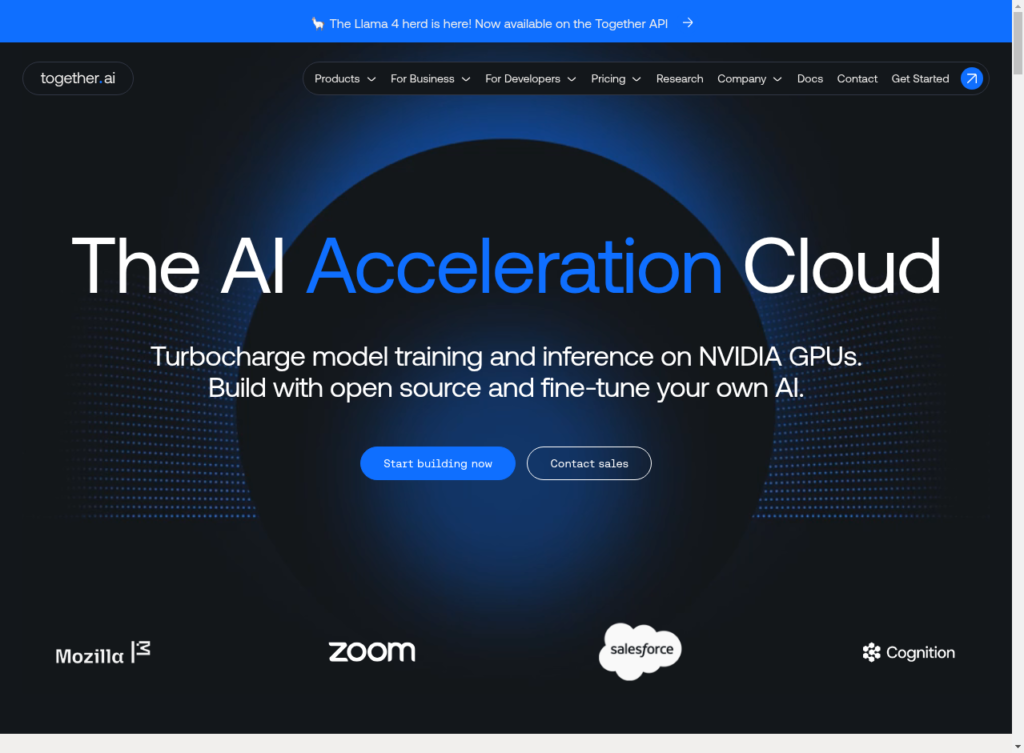
Together.ai positions itself as a comprehensive platform for AI development, offering both inference and fine-tuning capabilities.
Key Features for Non-Developers:
- 200+ Pre-trained Models: Wide selection of open-source models
- Fine-tuning Capabilities: Customise models for specific use cases
- OpenAI-Compatible API: Easy migration from other services
- Dedicated Endpoints: Reserved resources for consistent performance
- Monitoring Dashboard: Track usage and performance
- Scalable Infrastructure: From experimentation to production
Pricing:
Together.ai offers a tiered pricing structure:
| Plan | Features | Best For |
|---|---|---|
| Build | Free credits to start, pay-as-you-go, up to 6000 requests/minute | Getting started, experimentation |
| Scale | Everything in Build plus higher rate limits, premium support | Production applications, growing businesses |
| Enterprise | Custom rate limits, VPC deployment, dedicated support | Large organisations, mission-critical applications |
Setup Process:
- Create a Together.ai account
- Select from available models
- Generate API credentials
- Integrate with your application
- Optionally fine-tune models on your data
Perfect For:
- Organisations needing both inference and fine-tuning
- Projects requiring a wide selection of models
- Applications migrating from OpenAI
- Users seeking a balance of performance and cost
- Those who need scalability from experimentation to production
Limitations:
- More complex than some alternatives for complete beginners
- Fine-tuning requires some technical knowledge
- Pricing can escalate with advanced features
- Primary focus on API rather than server management
Fireworks.ai: The Performance Optimiser
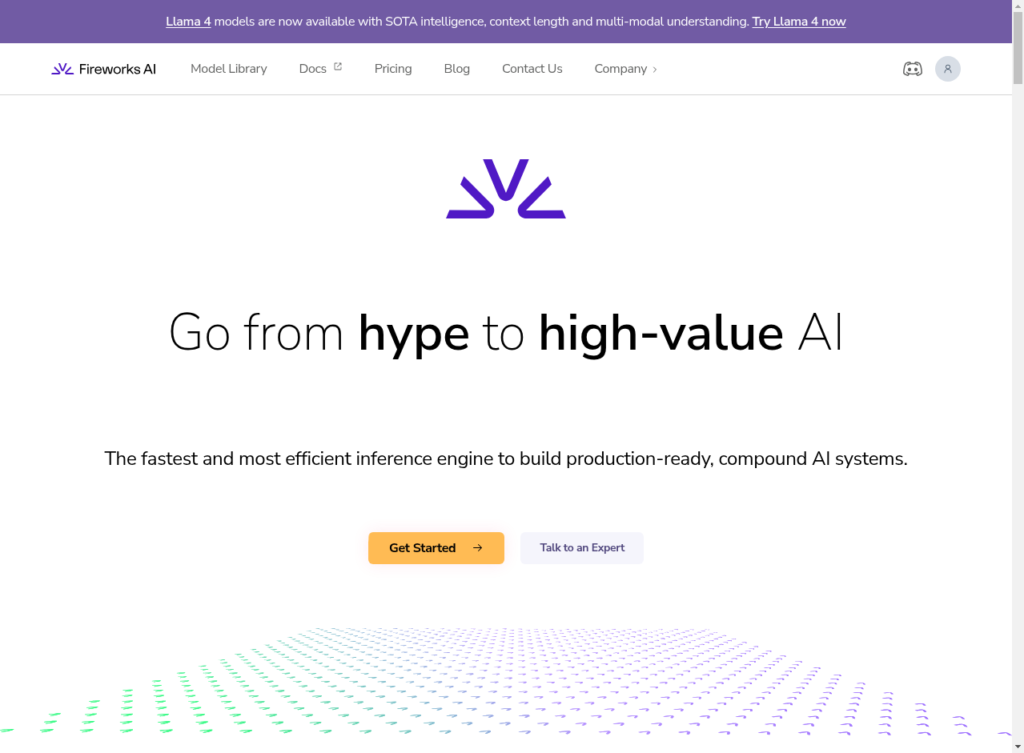
Fireworks.ai focuses on delivering exceptional performance and efficiency for AI inference, making it suitable for production applications.
Key Features for Non-Developers:
- Optimised Inference Engine: Faster response times than many competitors
- Cost-Efficient Operation: Lower per-token costs for many models
- Serverless Deployment: No infrastructure management required
- On-Demand GPU Options: Dedicated resources when needed
- Function Calling: Build compound AI systems with multiple models
- Production-Grade Infrastructure: Reliable and secure
Pricing:
Fireworks.ai offers a developer-friendly pricing model:
| Plan | Features | Best For |
|---|---|---|
| Developer | $1 free credits, pay-as-you-go, serverless inference up to 6,000 RPM | Starting projects, inpidual developers |
| Enterprise | Custom pricing, unlimited rate limits, dedicated deployments | Large-scale applications, organisations |
Setup Process:
- Sign up for a Fireworks.ai account
- Receive free credits
- Select models to use
- Integrate via API
- Scale as needed with on-demand resources
Perfect For:
- Performance-critical applications
- Cost-sensitive projects with high token volumes
- Users seeking simplified infrastructure management
- Applications requiring compound AI systems
- Organisations needing production-ready infrastructure
Limitations:
- Requires API integration knowledge
- Advanced features need technical expertise
- Limited self-service options for complete customisation
- Primarily focused on API access rather than server management
A Comparison of All AI and LLM Service Providers
For a quick side-by-side comparison of these services:
| Feature | Vast.ai | HOSTKEY | Lambda Labs | OpenRouter | Groq | Replicate | Together.ai | Fireworks.ai |
|---|---|---|---|---|---|---|---|---|
| Pre-installed LLMs | ✅ | ✅ | ❌ | N/A (API) | N/A (API) | ✅ | N/A (API) | N/A (API) |
| Web-based UI | ✅ | ❌ | ❌ | ❌ | ❌ | Partial | ❌ | ❌ |
| Templates for non-developers | ✅ | ❌ | ❌ | ❌ | ❌ | ✅ | ❌ | ❌ |
| Step-by-step guides | ✅ | Partial | Limited | ✅ | ✅ | ✅ | ✅ | ✅ |
| 24/7 Support | ✅ | Not specified | Not specified | ✅ | Not specified | Not specified | Tiered | Tiered |
| Technical knowledge required | Low | Medium | High | Medium | Medium | Medium | Medium | Medium |
| Starting price | $0.10/hour | $0.382/hour | $1.49/hour | Pay per token | Pay per token | $0.36/hour | Pay per token | Pay per token |
| Payment options | Hourly, interruptible | Hourly, monthly | By the minute | Credits | Pay-as-you-go | Per second | Tiered plans | Pay-as-you-go |
| Infrastructure management | Handled | Partial | User managed | None needed | None needed | Handled | None needed | None needed |
| Model customisation | Limited | Limited | Full | Limited | None | Full | Full | Limited |
| Scaling capability | Manual | Manual | Manual | Automatic | Automatic | Automatic | Automatic | Automatic |
Other Noteworthy LLM Hosting Options
RunPod: Enterprise-Grade GPU Cloud
Key Features for Non-Developers:
- Extensive GPU Selection: Wide range of GPUs from RTX 3090 to H100 NVL
- Global Deployment: Access to thousands of GPUs across 30+ regions worldwide
- Container Support: Deploy any container on their Secure Cloud
- Zero Ingress/Egress Fees: No additional charges for data transfer
- 99.99% Uptime: Reliable infrastructure for consistent performance
- Serverless Options: Ability to scale from 0 to n with 8+ globally distributed regions
- Reservation Discounts: Save 15-25% with 3-month to 24-month commitments
Pricing:
GPU Type | Starting Price | Best For |
|---|---|---|
RTX 4090 | $3.99/hour (on-demand) | Production workloads requiring reliability |
RTX 4090 | $2.99/hour (12-month commitment) | Long-term projects with consistent usage |
H100 PCIe | $2.39/hour | Enterprise-grade applications |
A100 PCIe | $1.99/hour | Large model training and inference |
Setup Process:
- Create a RunPod account
- Select your desired GPU type
- Choose between Secure Cloud or Community Cloud
- Deploy your container or select from available templates
- Access your instance through the web interface
Perfect For:
- Small to medium businesses requiring enterprise-grade reliability
- Projects needing global deployment options
- Users comfortable with basic container concepts
- Applications requiring guaranteed uptime and performance
Limitations:
- Higher pricing compared to Vast.ai for similar hardware
- Less beginner-friendly interface than some alternatives
- Requires some basic technical knowledge to fully utilize
- Long-term commitments needed for the best pricing
Paperspace: Simplified GPU Access
Key Features for Non-Developers:
- Gradient Notebooks: Browser-based notebooks with pre-installed ML frameworks
- Per-Second Billing: Pay only for what you use with granular billing
- One-Click Deployments: Easy setup of popular ML environments
- Team Collaboration: Built-in tools for sharing and collaborating
- Free GPU Options: Limited free tier for experimentation
- Custom Templates: Save and reuse your environments
- Integrated Storage: Persistent storage for your projects
Pricing:
GPU Type | Starting Price | Best For |
|---|---|---|
RTX 4000 | $0.51/hour | Entry-level ML projects |
RTX 5000 | $0.78/hour | Medium-sized models |
RTX A6000 | $1.89/hour | Larger models and datasets |
H100 | $5.95/hour (promo) | Enterprise AI workloads |
H100 | $2.24/hour (3-year commitment) | Long-term enterprise projects |
Setup Process:
- Sign up for a Paperspace account
- Select Gradient Notebooks or Virtual Machines
- Choose your GPU type and configuration
- Launch your environment
- Access through the browser-based interface
Perfect For:
- Data scientists and researchers who prefer notebook interfaces
- Teams needing collaborative ML environments
- Projects requiring flexible scaling without technical overhead
- Educational settings and workshops
Limitations:
- Higher costs for on-demand usage compared to Vast.ai
- Long-term commitments required for the most competitive pricing
- Limited customization compared to full server access
- Not ideal for deploying multiple applications on a single instance
Choosing the Right AI Deployment Service for Your Needs
With these different options to consider, selecting the right AI server rental service depends on your specific requirements and constraints. Here’s a decision framework to help you choose:
For Complete Beginners (No Technical Experience)
If you have no technical background and want the simplest possible experience:
- Vast.ai with Ollama + WebUI template is your best option. The one-click deployment, web-based interface, and extensive documentation make it accessible to anyone, regardless of technical expertise. Starting at just $0.13/hour for an RTX 4080, it’s also the most affordable entry point.
- HOSTKEY could be a viable alternative if you’re willing to learn some basic server concepts and prefer a monthly billing option for consistent usage.
For Those Comfortable with APIs
If you have some technical knowledge and are comfortable with API integration:
- OpenRouter provides the most flexibility in terms of model selection and automatic fallback options, with straightforward API integration.
- Groq is ideal if speed is your primary concern, offering exceptional performance for real-time applications.
- Fireworks.ai balances performance and cost-efficiency, making it suitable for production applications with significant token volumes.
For Projects Requiring Customisation
If you need to customise models for specific use cases:
- Together.ai offers comprehensive fine-tuning capabilities with a user-friendly approach.
- Replicate excels at deploying custom models through their Cog tool, though it requires more technical knowledge.
For Enterprise-Grade Applications
If you’re building mission-critical applications that require maximum reliability:
- Lambda Labs provides the highest-performance hardware and enterprise-grade infrastructure, though at premium prices.
- Fireworks.ai Enterprise and Together.ai Enterprise offer dedicated resources, guaranteed uptime, and premium support for large-scale deployments.
Comprehensive Cost Comparison
Standardised Monthly & Hourly Cost Comparison
Infrastructure-Based Providers (GPU Hardware)
Provider | GPU Model | Hourly Rate | Monthly Equivalent (720h) | Notes |
|---|---|---|---|---|
Vast.ai | RTX 3090 | $0.10/hr | $72/month | Lowest entry point |
Vast.ai | RTX 4080 | $0.13/hr | $94/month | Good balance |
Vast.ai | RTX 4090 | $0.17/hr | $122/month | Best value |
Vast.ai | H100 SXM | $2.00/hr | $1,440/month | High performance |
HOSTKEY | RTX 4090 | $0.382/hr | $275/month | Fixed monthly pricing |
HOSTKEY | 4x RTX 4090 | $1.254/hr | $903/month | With 1-year commitment |
Lambda Labs | NVIDIA GH200 | $1.49/hr | $1,073/month | High memory |
Lambda Labs | H100 PCIe | $2.49/hr | $1,793/month | Enterprise grade |
Lambda Labs | H100 SXM | $3.29/hr | $2,369/month | Maximum performance |
Replicate | CPU | $0.36/hr | $259/month | Lowest tier |
Replicate | NVIDIA T4 | $0.81/hr | $583/month | Entry GPU |
Replicate | NVIDIA L40S | $3.51/hr | $2,527/month | Mid-range |
Replicate | NVIDIA A100 | $5.04/hr | $3,629/month | High performance |
API-Based Providers (Standardised to 100K Tokens/Hour)
Provider | Model | Cost per 100K Tokens | Hourly Equivalent | Monthly Equivalent (720h) | Notes |
|---|---|---|---|---|---|
OpenRouter | Llama 3 70B | $0.10 | $0.10/hr | $72/month | Most economical |
OpenRouter | Mistral Large | $0.40 | $0.40/hr | $288/month | Mid-tier |
OpenRouter | GPT-4o | $2.00 | $2.00/hr | $1,440/month | Premium |
OpenRouter | Claude 3 Opus | $4.50 | $4.50/hr | $3,240/month | Most expensive |
Groq | Llama 4 Scout | $0.0225 | $0.0225/hr | $16.20/month | Ultra economical |
Groq | Llama 4 Maverick | $0.0635 | $0.0635/hr | $45.72/month | Good balance |
Groq | DeepSeek R1 | $0.087 | $0.087/hr | $62.64/month | Specialized |
Groq | Qwen 2.5 Coder | $0.079 | $0.079/hr | $56.88/month | Code-focused |
Fireworks.ai | Developer Plan | Variable | ~$0.10-0.50/hr | ~$72-360/month | Starts with free credits |
Together.ai | Build Plan | Variable | ~$0.15-0.75/hr | ~$108-540/month | Free credits to start |
- Vast.ai remains the most cost-effective infrastructure option in almost all scenarios, with HOSTKEY becoming more economical only if you need more than 1,618 hours per month (which exceeds the 720 hours in a month, meaning HOSTKEY is only better for multiple instances).
- For token-based processing, Groq offers the most economical entry point until very high volumes, where dedicated infrastructure becomes more cost-effective.
Standardised Monthly Cost Comparison
Light Usage (10 hours/week, 40 hours/month)
Provider | Configuration | Monthly Cost | Notes |
|---|---|---|---|
Vast.ai | RTX 4090 | $6.80 | Most economical |
HOSTKEY | RTX 4090 | $275.00 | Fixed monthly |
Lambda Labs | H100 PCIe | $99.60 | Pay per minute |
Replicate | CPU | $14.40 | Pay per second |
OpenRouter | Llama 3 70B | $4.00 | 100K tokens/hour |
Groq | Llama 4 Scout | $0.90 | Most economical API |
Fireworks.ai | Developer | ~$4.00-20.00 | Variable by usage |
Together.ai | Build | ~$6.00-30.00 | Variable by usage |
Medium Usage (40 hours/week, 160 hours/month)
Provider | Configuration | Monthly Cost | Notes |
|---|---|---|---|
Vast.ai | RTX 4090 | $27.20 | Most economical |
HOSTKEY | RTX 4090 | $275.00 | Fixed monthly |
Lambda Labs | H100 PCIe | $398.40 | Pay per minute |
Replicate | CPU | $57.60 | Pay per second |
OpenRouter | Llama 3 70B | $16.00 | 100K tokens/hour |
Groq | Llama 4 Scout | $3.60 | Most economical API |
Fireworks.ai | Developer | ~$16.00-80.00 | Variable by usage |
Together.ai | Build | ~$24.00-120.00 | Variable by usage |
Heavy Usage (24/7, 720 hours/month)
Provider | Configuration | Monthly Cost | Notes |
|---|---|---|---|
Vast.ai | RTX 4090 | $122.40 | Most economical hardware |
HOSTKEY | RTX 4090 | $275.00 | Fixed monthly |
Lambda Labs | H100 PCIe | $1,792.80 | Pay per minute |
Replicate | CPU | $259.20 | Pay per second |
OpenRouter | Llama 3 70B | $72.00 | 100K tokens/hour |
Groq | Llama 4 Scout | $16.20 | Most economical overall |
Fireworks.ai | Developer | ~$72.00-360.00 | Variable by usage |
Together.ai | Build | ~$108.00-540.00 | Variable by usage |
The Definitive Entry Points
- Lowest Overall Entry Point: Groq with Llama 4 Scout at $0.0225/hour equivalent (for 100K tokens/hour)
- Lowest Hardware Entry Point: Vast.ai RTX 3090 at $0.10/hour
- Best Fixed-Cost Entry Point: HOSTKEY RTX 4090 at $275/month
- Best for Sporadic Usage: Vast.ai or Groq (pay only for what you use)
- Best for Scaling Up: Start with Groq for low volumes, transition to Vast.ai for medium volumes, then HOSTKEY for consistent high volumes
Real-World Applications for Non-Developers
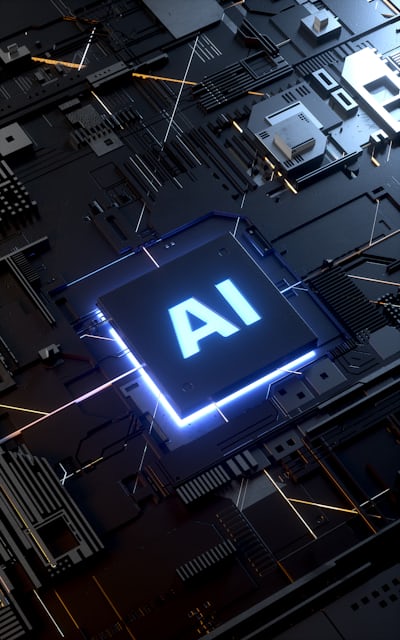
With these user-friendly AI server rental options, non-developers can implement numerous applications:
Content Creation and Enhancement
- Generate blog posts, marketing copy, and social media content
- Create and edit video scripts
- Develop interactive storytelling experiences
- Translate content into multiple languages
- Summarise lengthy documents and research papers
- Generate creative ideas and overcome writer’s block
- Create personalised email campaigns at scale
Customer Service Automation
- Build AI chatbots for website support
- Create knowledge base assistants
- Develop email response systems
- Design conversational interfaces for product recommendations
- Implement sentiment analysis for customer feedback
- Create multilingual support systems
- Develop personalised customer onboarding experiences
Data Analysis and Insights
- Extract insights from unstructured text data
- Summarise research papers and reports
- Analyse customer feedback and reviews
- Generate business intelligence reports
- Identify trends and patterns in textual information
- Create automated reporting systems
- Develop competitive analysis frameworks
Educational Tools
- Create interactive learning assistants
- Develop personalised tutoring systems
- Build question-answering tools for specific subjects
- Design language learning applications
- Generate educational content and lesson plans
- Create assessment and quiz materials
- Develop adaptive learning systems
Personal Productivity
- Build custom research assistants
- Create personalised knowledge management systems
- Develop meeting summarisation tools
- Design personal writing assistants
- Create custom learning tools for specific topics
- Develop personal finance advisors
- Build health and wellness coaching systems
Example Case Studies & Benefits
To illustrate how non-developers can leverage these LLM services, let’s examine three real-world but made up implementation scenarios:
Case Study 1: Small Business Customer Support
Challenge: A boutique e-commerce store needed to provide 24/7 customer support without hiring additional staff. Solution: Using Vast.ai with the Ollama + WebUI template, they deployed a custom-trained LLM that could answer product questions, handle order enquiries, and provide shipping updates. Implementation:
- They rented an RTX 4080 instance ($0.13/hour) with the Ollama + WebUI template
- Uploaded their product catalog and FAQ documents
- Fine-tuned a Llama 3 model on their specific business information
- Integrated the model with their website chat interface
- Implemented a fallback system for complex queries
Results: Customer response times decreased from 24 hours to instant for 80% of inquiries, customer satisfaction increased by 35%, and the business saved approximately $4,000 monthly in support staff costs.
Case Study 2: Content Marketing Agency
Challenge: A marketing agency needed to scale content production without sacrificing quality or hiring additional writers. Solution: They implemented OpenRouter to access multiple specialised LLMs for different content types, from technical blog posts to creative social media campaigns. Implementation:
- Created an OpenRouter account and purchased credits
- Integrated the API with their content management system
- Created templates for different content types
- Implemented a human review workflow
- Tracked performance metrics for different models
Results: Content production increased by 300% while maintaining quality standards, client satisfaction improved due to faster turnaround times, and the agency expanded its service offerings without increasing headcount.
Case Study 3: Educational Institution
Challenge: A community college needed to provide personalised tutoring for students across multiple subjects without a budget for additional staff. Solution: Using Together.ai, they developed a suite of fine-tuned models for different academic disciplines, accessible through a simple web interface. Implementation:
- Selected Together.ai’s Build plan
- Fine-tuned separate models for mathematics, writing, science, and programming
- Created a simple web interface for student interaction
- Implemented usage tracking and effectiveness metrics
- Established a feedback loop for continuous improvement
Results: Student performance improved by 27% in courses with AI tutoring support, dropout rates decreased by 15%, and faculty reported more time for personalised instruction with struggling students.
Best Practices for Non-Developers Using AI Servers
To maximise your success with rented AI servers, here are some best practices to follow:
- Start Small: Begin with smaller models and less powerful hardware to learn the basics before scaling up. This approach minimises costs while you’re still in the experimental phase.
- Utilise Templates: Take advantage of pre-configured templates rather than attempting custom setups initially. These templates incorporate best practices and avoid common pitfalls.
- Document Your Process: Keep detailed notes on your setup and configurations for future reference. This documentation will be invaluable when troubleshooting or expanding your implementation.
- Monitor Costs: Regularly check your usage and associated costs to avoid unexpected bills. Set up alerts or automatic shutdowns when approaching budget limits.
- Join Communities: Participate in user forums and communities to learn from others’ experiences. These communities often provide valuable insights, workarounds, and optimisation techniques.
- Leverage Support: Don’t hesitate to contact customer support when encountering issues. Most providers offer assistance specifically tailored to non-technical users.
- Test Thoroughly: Validate your AI applications with perse inputs before deploying them publicly. This testing helps identify limitations and edge cases before they affect users.
- Implement Feedback Mechanisms: Create systems to collect user feedback about AI interactions, which can guide improvements and refinements.
- Consider Hybrid Approaches: Combine AI capabilities with human oversight for critical applications, ensuring quality while leveraging automation.
- Stay Informed: Follow provider updates and industry developments to take advantage of new features and improvements as they become available.
LLM Security and Privacy Considerations
When implementing AI servers with preloaded LLMs, non-developers should be particularly mindful of security and privacy:
- Data Handling: Understand how your provider handles data submitted to their models. Some services store queries for training purposes, while others guarantee complete privacy.
- Sensitive Information: Avoid submitting personally identifiable information, financial data, or other sensitive content to models unless the provider explicitly guarantees appropriate security measures.
- Output Filtering: Implement content filtering for AI-generated outputs, especially for customer-facing applications, to prevent inappropriate or harmful content.
- Access Controls: Establish proper authentication and authorisation for your AI applications to prevent unauthorised usage.
- Compliance Requirements: Ensure your implementation meets relevant regulations like GDPR, HIPAA, or industry-specific requirements if applicable to your use case.
- Regular Audits: Periodically review your AI implementation for security vulnerabilities and privacy concerns.
Future Trends in AI Server Accessibility
Providers offering services like AI server rentals for non-developers will keep adapting their offerings as AI evolves. Here are emerging trends to watch:
- Increasing Simplification: Providers are continuously working to reduce technical barriers, with more one-click solutions and visual interfaces on the horizon.
- Specialised Vertical Solutions: Expect to see more industry-specific AI server solutions tailored to particular use cases like healthcare, education, or e-commerce.
- Hybrid Local-Cloud Models: New approaches that combine the privacy of local processing with the power of cloud infrastructure will likely emerge.
- Automated Optimisation: Services that automatically select the most appropriate model and hardware configuration based on your specific needs will become more prevalent.
- Enhanced Customisation Tools: Visual interfaces for model fine-tuning will make customisation accessible to non-developers.
- Integrated Development Environments: All-in-one platforms that combine model access, fine-tuning, deployment, and monitoring in user-friendly interfaces.
Final Thoughts: The Democratisation of AI is Here
With user-friendly AI server rental services preloaded with LLMs and other LLM server hosting becoming mainstream, this represents a significant step toward democratising artificial intelligence.
Non-developers can now access the power of sophisticated AI models without the traditional barriers of technical expertise, complex infrastructure, or prohibitive costs.
Based on our comprehensive analysis of the leading providers, Vast.ai with the Ollama + WebUI template on an RTX 4080 instance provides the optimal combination of affordability, simplicity, and capability for non-developers.
Starting at just $0.13/hour, this solution offers a web-based interface for interacting with powerful LLMs without requiring any technical knowledge.
For those comfortable with API integration, OpenRouter and Groq offer compelling alternatives with their focus on model variety and performance, respectively.
Organisations requiring enterprise-grade solutions should consider Lambda Labs, Together.ai Enterprise, or Fireworks.ai Enterprise for their reliability and support options.
HOSTKEY stands out as the ideal choice for building scalable AI apps with fixed monthly costs and no usage limits. It removes the uncertainty of variable pricing while offering full control and flexibility to deploy multiple applications.
For your needs, it delivers the best mix of cost stability and capability. As these services evolve and improve, we can expect even greater accessibility, enabling a new wave of innovation from individuals and organisations previously excluded due to the technical barriers.
The future of AI isn’t just for developers anymore. It’s for everyone with an idea and the determination to bring it to life. The democratisation of AI through these user-friendly server rental options is creating opportunities for innovation across industries, allowing a diverse range of voices and perspectives to contribute using AI.
By removing technical limitations, these services are enabling a more inclusive and creative approach to artificial intelligence implementation, making AI accessible to anyone with a vision for solving problems and creating value.
The question is no longer whether non-developers can implement AI solutions, but which approach best suits their specific needs and objectives.
